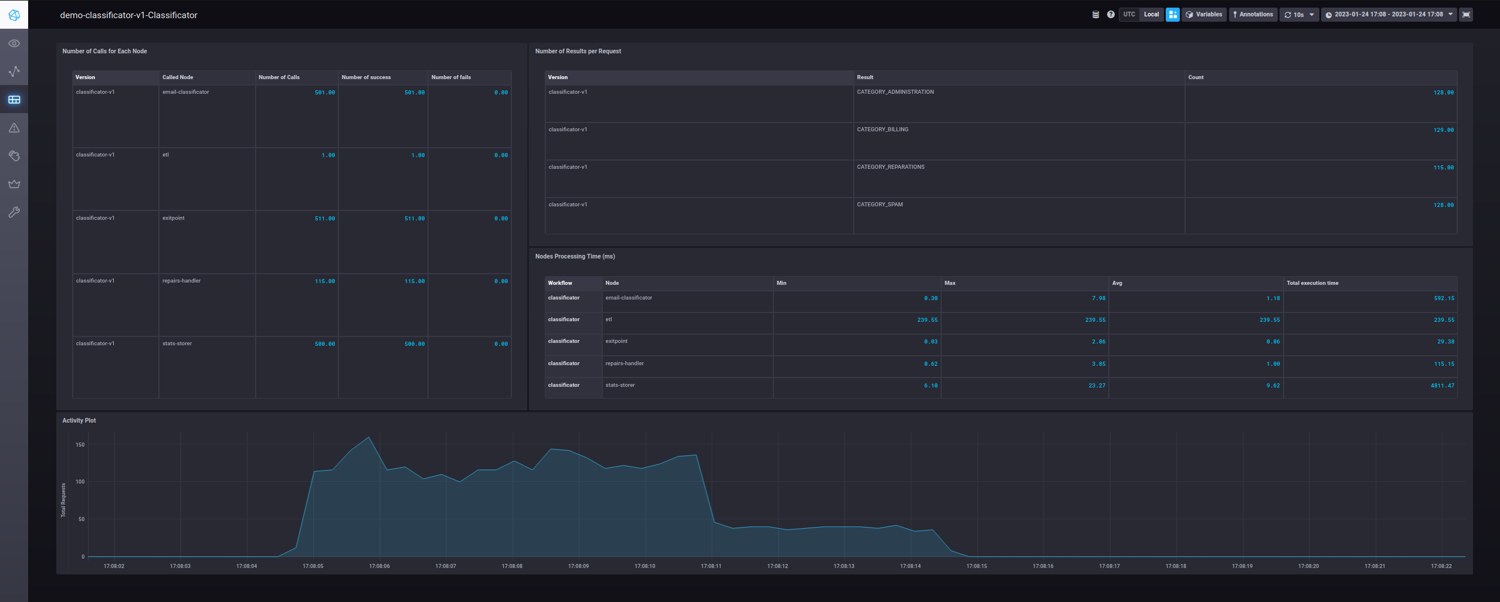Demo
The Kai Server demo Email Classificator is a training exercise and demo repo designed to introduce new users to the usage and development of KRT projects. You can use the training exercise to build and deploy your first KRT project and also to reverse engineer it and learn how to develop your own projects.
Introduction
This example consists of a workflow called Classificator that will classify 20,000 mocked emails. The workflow is made up of 6 different nodes, each one in charge of a different process through the pipeline:
- Entrypoint: A node provided by KAI organization, provides service access point to GRPC requests.
- Exitpoint: Defined by the user, is in charge of giving a single and final response to the incoming request. Also for this example, it will log each time 50 emails are processed.
- ETL: This node will read mocked emails from a predefined CSV file and output them to be classified.
- Email Classificator: Mocks a trained AI model that classifies emails in different categories.
- Stats Storer: Stores the email’s given classification as a metric.
- Repairs Handler: Stores in BD emails that have been marked as in the repairs category.
How to build
For the user’s convenience there is a build script placed within the scripts folder in the repo’s
root, for some usage examples consult the repo’s readme file.
How to deploy
You can find information about how to upload built krt files in Creating new versions.
How to use
Once deployed the generated KRT file, you can open an entrypoint to your local pod. To easy up usage,
there is also a test script inside the scripts, for some usage examples consult the repo’s readme file.
Descriptor example
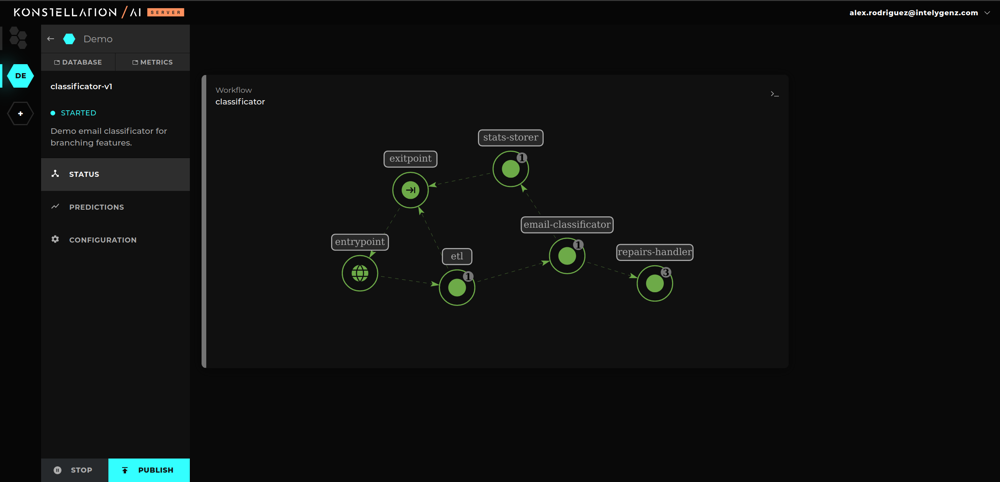
Testing example
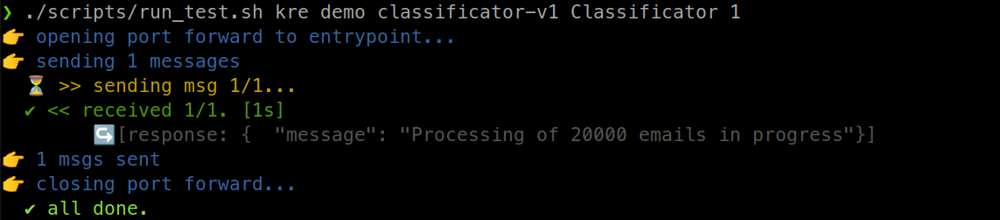
Results example
For a much clearer data visualization of the results obtained you can check the version’s dashboard.
Here is an example for 500 processed messages: