Versions in KRT V1
How versions are hanlded in KRT V1
In the following graph you can see all possible statuses and actions for a runtime version. The blue boxes are actions, and the green ones are statuses:
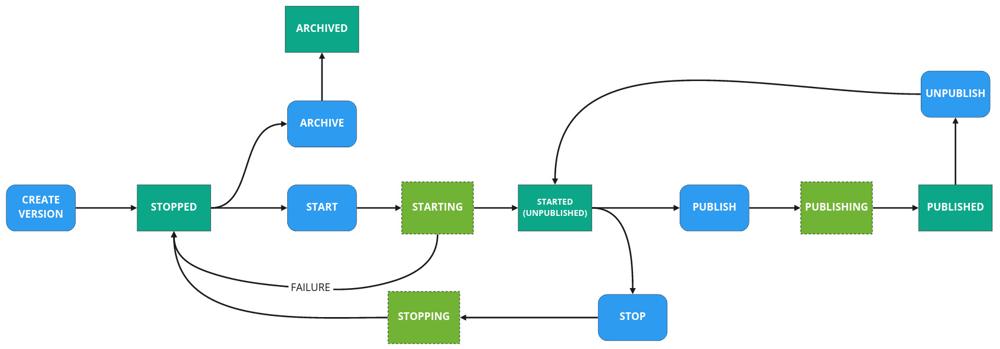
In the version details screen we can manage the project’s version. There are four actions that we can perform using the left-bottom buttons: start, stop, publish and un-publish. When we perform any of these actions the version status changes. The following table shows all possible version status:
| Status | Description |
|---|---|
stopping | Indicates the version is deleting their associated k8s resources. |
stopped | The version is created in KAI Server, but it is not consuming any resource because all components are not created at k8s. |
starting | The version is creating their associated k8s resources. |
started | The version entrypoint and nodes are running and ready in k8s. The entrypoint service is not associated with the ingress, so you cannot call it from outside. |
published | The entrypoint is accessible from outside and the incoming requests are routed to it. |
To create new versions for the project you need to prepare and upload a KRT file, the version name
should be unique in the runtime. This can be done by selecting the button “Add version”
displayed in the runtime’s page.
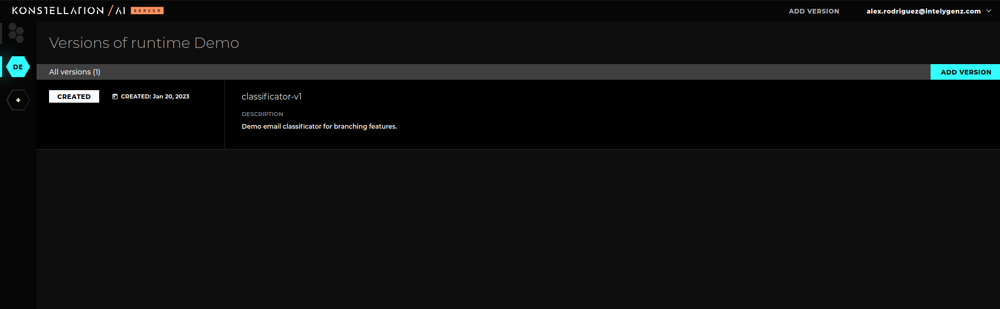
Page of a runtime called "Demo" that already contains a runtime previously uploaded called "classificator-v1"
As krt files depict versions, these will have different components in KRT v1 and KRT v2. For more information about how to define your own krt file for version uploading please refer to these mentioned pages.
Starting new versions is the action to start all the components for that version (defined in the krt.yml manifest) in the underlying kubernetes cluster. A started version is accessible from within the cluster but not from the outside.
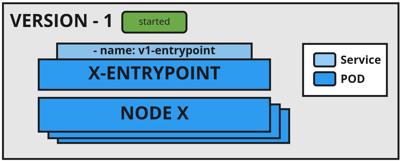
Stopping a version will remove all resources associated to that version from the cluster (defined in the krt.yml manifest).
Publishing a version will change the Service name attached to the version’s entrypoint. The Service will be renamed to active-entrypoint so that the cluster ingress is linked to it. This means that the published version will have its entrypoint linked to a cluster ingress making it reachable from the outside.
Only one version can be public at a time, and if you try to publish a version while another version is published it will result in a change in the published versions.
How versions are hanlded in KRT V1